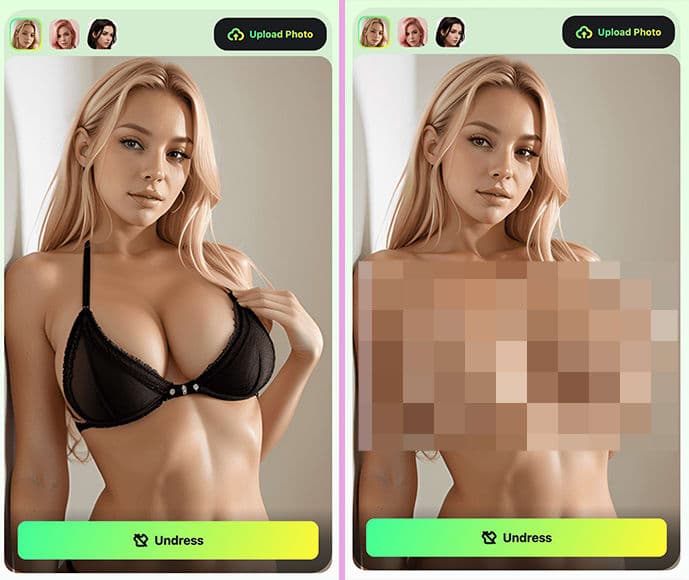Undress AI: 11 Free Apps to Undress Her in 2024
How to Use ChatGPT 4 For Free using 9 Methods
ChatGPT 4 is a powerful large language model that can be used for a variety of tasks, including generating text, translating languages, writing different kinds of creative content, and answering your questions in an informative way.
If you’re interested in trying out ChatGPT 4 for free, there are a number of ways to do so. This blog post will show you how to use ChatGPT 4 on Taskade, ForeFront AI, Ora.sh, Bing, HuggingFace, Nat.dev, Perplexity AI, Merlin, and Quora’s Poe platform.
No matter which platform you choose, you’ll be able to experience the power of ChatGPT 4 for yourself. So what are you waiting for? Start reading and learn how to use ChatGPT 4 for free today!
Method 1: Use ChatGPT 4 for Free on Taskade
To use ChatGPT 4 for free on Taskade, follow these steps:
1. Create a Taskade account.
2. Click the “+” button in the top left corner to create a new project.
3. Select “GPT-4” from the list of project templates.
4. Click “Create Project.”
5. In the project editor, type “/chat” to start a chat with ChatGPT 4.
6. Ask ChatGPT 4 any question or give it any task.
7. ChatGPT 4 will respond with its best answer or output.
That’s it! You can now use ChatGPT 4 for free on Taskade to generate text, translate languages, write different kinds of creative content, and answer your questions in an informative way.
Method 2: Use ChatGPT 4 for Free on ForeFront AI
To use ChatGPT 4 for free on Forefront AI, follow these steps:
1. Go to the Forefront AI website and create an account.
2. Once you have created an account, sign in and click on the “Chat” button.
3. In the chat window, click on the “Plus” button next to the input box.
4. Select “GPT-4” from the list of AI models.
5. Type your prompt or question into the input box and press enter.
6. Forefront AI will use GPT-4 to generate a response.
ForeFront AI offers a free tier that allows you to use ChatGPT 4 for a limited amount of time each month. If you need more usage, you can upgrade to a paid plan.
Method 3: Use ChatGPT 4 for Free on Ora.sh
To use ChatGPT 4 for free on Ora.sh, follow these steps:
1. Go to the Ora.sh website at https://ora.ai/.
2. Click the blue “Sign up” button at the top of the page.
3. Create an account by entering your email address and choosing a password.
4. Once you have created an account, you will be logged in to Ora.sh.
5. At the bottom of the page, you will see a chat box. This is where you will interact with ChatGPT 4.
6. To start a conversation with ChatGPT 4, simply type your question or request into the chat box and press enter.
7. ChatGPT 4 will respond to your request as soon as possible.
Ora.sh does not have any message limits or waiting times, so you can use ChatGPT 4 as much as you want for free. But be as specific as possible in your requests. The more specific you are, the better ChatGPT 4 will be able to understand what you want and provide a helpful response.
Method 4: Use ChatGPT 4 for Free on Bing
To use ChatGPT 4 for free on Bing, you will need to:
1. Open Microsoft Edge.
2. Sign in to your Microsoft account.
3. Click on the “Chat” button in the top-left corner.
4. Switch to the “Creative” mode.
The “Creative” mode is the one that uses the GPT-4 model. You can ask Bing any question you want in this mode, and it will try its best to answer it in a comprehensive and informative way. You can also use the “Creative” mode to generate different kinds of creative text formats, such as poems, code, scripts, musical pieces, emails, and letters.
Method 5: Use ChatGPT 4 for Free on HuggingFace
To use ChatGPT 4 for free on HuggingFace, you can follow these steps:
1. Go to the Hugging Face Space for ChatGPT 4: https://huggingface.co/spaces/yuntian-deng/ChatGPT4
2. Click on the “Run” button to start the chatbot.
3. Enter your question or prompt in the text box and press Enter.
4. ChatGPT 4 will generate a response.
You can continue chatting with ChatGPT 4 by entering new questions or prompts. There is a token limit of 4096 tokens per request, which is equivalent to about 2000 words.
Method 6: How to Use ChatGPT 4 on Nat.dev
To use ChatGPT 4 on Nat.dev, follow these steps:
1. Go to the Nat.dev website and create an account if you don’t already have one.
2. Once you’re logged in, click the “Playground” button in the top navigation bar.
3. In the right-hand panel, select the “GPT-4” model from the “Model” drop-down menu.
4. You can also customize other settings, such as the prompt length and temperature, but initially, keep everything default.
5. In the main text box, type your ChatGPT prompt and press Enter.
6. Nat.dev will generate a response to your prompt in the text box below.
Note that Nat.dev has a limit of 10 queries per day for the free tier. If you need to make more queries, you can upgrade to a paid plan.
Method 7: How to use ChatGPT 4 on Perplexity AI
To use ChatGPT 4 on Perplexity AI, follow these steps:
1. Go to the Perplexity AI website and create an account if you don’t already have one.
2. Once you’re logged in, click on the “GPT-4” button in the top menu bar.
3. In the prompt box, type your query or request and click on the “Generate” button.
4. Perplexity AI will generate a response using ChatGPT 4.
If you’re not satisfied with the response, you can try rephrasing your prompt or adding more details. You can also use the “Feedback” button to provide feedback on the response. This will help Perplexity AI improve its performance over time.
Method 8: How to use ChatGPT 4 on Merlin
Merlin is a Chrome extension that allows you to use ChatGPT 4 on any website. It’s free to install and use, and it’s a great way to boost your productivity and creativity. To use ChatGPT 4 on Merlin, follow these steps:
1. Install the Merlin Chrome extension. You can do this from the Chrome Web Store.
2. Create a Merlin account. This is free and easy to do.
3. Pin the Merlin extension to your Chrome toolbar. This will make it easy to access Merlin from any website.
4. Go to the website where you want to use ChatGPT 4.
5. Click the Merlin extension icon in your Chrome toolbar.
6. Select the “ChatGPT 4” option.
7. Type your prompt or query in the text box.
8. Click the “Generate” button.
Merlin will then generate a response from ChatGPT 4. You can edit the prompt or query and generate new responses until you’re happy with the result.
Method 9: Use Quora’s Poe platform
To use Quora’s Poe platform, follow these steps:
1. Go to the Poe website or download the Poe app.
2. Log in with your Quora account.
3. Select the chatbot you want to talk to. You can choose from a variety of chatbots, including ChatGPT, Claude, and OpenAI’s GPT-4.
??4. Type your prompt or query in the chat box.
5. Click the “Send” button.
The chatbot will then generate a response. You can continue chatting with the chatbot by typing in new prompts or queries.
FAQ’s
Is ChatGPT-4 available to the public?
Yes, ChatGPT-4 is available to the public through the paid chatbot product ChatGPT Plus, and via OpenAI’s API. ChatGPT Plus is a subscription service that costs $20 per month. OpenAI’s API allows developers to build applications and services powered by ChatGPT-4.
Is ChatGPT-4 available for free?
Yes, there are also some ways to use ChatGPT-4 for free. For example, Microsoft Bing is powered by ChatGPT-4, so you can use Bing to chat with ChatGPT-4 for free. Additionally, there are a few websites that offer free access to GPT-4-integrated chatbots, such as Ora.ai and ForeFront AI.
How much does ChatGPT-4.0 cost?
ChatGPT-4.0 can be accessed in two ways: through the paid chatbot product ChatGPT Plus, or through OpenAI’s API.ChatGPT Plus is a subscription service that costs $20 per month. It gives you access to ChatGPT-4 through a web interface, and it includes a number of features such as unlimited generation, priority access, and access to new features early.OpenAI’s API allows developers to build applications and services powered by ChatGPT-4. The pricing for the API is based on the number of tokens generated. The current pricing is as follows:
- Prompt tokens: $0.03/1k
- Sampled tokens: $0.06/1k
Will Gpt 4 Be Free?
It is unclear whether GPT-4 will be free in the future. OpenAI has not yet announced any plans to release a free version of GPT-4. However, it is possible that OpenAI may release a free version in the future, or that other companies will develop free GPT-4-powered applications and services.