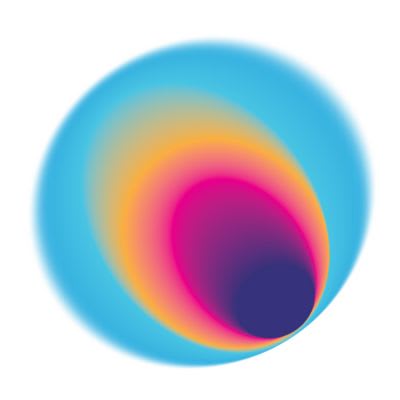Aftershoot
Revolutionize Your Photo Editing Experience with AI
What is Aftershoot
Aftershoot emerges as an innovative AI-driven photo editor that’s set to revolutionize the world of photography. Designed with the modern photographer in mind, it aims to streamline the often cumbersome processes of culling and editing.
Harnessing the power of advanced artificial intelligence, Aftershoot swiftly navigates through vast collections of photos, intelligently picking out the prime shots, effectively reducing the culling time.
Photographers can even train the system to recognize and replicate their specific editing style, ensuring a consistent look across all their photos. And for those who need a quicker solution, there are predefined AI styles that adjust dynamically to each image.
In a realm dominated by tools like Adobe Photoshop and Lightroom, Aftershoot stands out as an intuitive, AI-powered alternative, committed to enhancing the art and efficiency of photography.
Aftershoot Features
Aftershoot is a comprehensive photo editing tool that offers a plethora of features tailored to meet the needs of professional photographers. Some of its standout features include:
- AI-Assisted Culling: Quickly analyze and select the best shots, while filtering out duplicates, blurry images, and photos with closed eyes.
- AI-Assisted Editing: Train a personal AI editing profile or use pre-built AI styles for dynamic photo adjustments.
- Efficient Importing: Import RAWs and JPEGs swiftly and create backups directly from memory cards.
- Selective Confidence: Aftershoot’s AI culls photos in minutes, grouping blurred images, closed eyes, and duplicates separately.
- Advanced Editing Tools: Utilize AI for cropping, straightening, exposure adjustments, and more.
- Seamless Exporting: Directly export to platforms like Lightroom, Capture One, or Photo Mechanic in various formats.
- Custom AI Profiles: Train an AI profile that mirrors your unique editing style.
- Marketplace Access: Explore and experiment with different editing styles using pre-built profiles.
Aftershoot Use Case – Real-World Applications
Aftershoot is the go-to tool for photographers aiming to optimize their post-processing workflow. Its applications include:
- Wedding Photography: Quickly cull and edit thousands of shots from the big day.
- Event Coverage: Efficiently sort through event photos to deliver highlights.
- Portrait Sessions: Enhance portraits with AI-assisted editing tools.
- Travel Photography: Cull through vast collections of travel shots to find the gems.
- Studio Shoots: Streamline the editing process for studio sessions.
- Photojournalism: Rapidly select and edit photos for timely publications.
- Commercial Photography: Ensure product shots are of the highest quality with AI editing.
Aftershoot Pricing
Aftershoot offers a range of pricing plans tailored to different needs:
- Aftershoot Selects: Priced at $10/mo (billed annually), this plan focuses on unlimited culling.
- Aftershoot Edits Basic: At $15/mo (billed annually), this plan offers basic AI-based editing.
- Aftershoot Essentials: Combining the power of Select and Edits, this plan is priced at $20/mo (billed annually).
- Aftershoot Pro: For $40/mo (billed annually), get personalized AI profiles and advanced features.
- Aftershoot Max: Ideal for multiple photographers, this package is available for $60/mo (billed annually) and offers extensive features.
FAQs
What sets Aftershoot apart from other AI culling and editing software?
Aftershoot combines advanced AI capabilities with a user-friendly interface, offering both culling and editing in one platform.
How does Aftershoot’s AI get trained?
Users can train a personal AI editing profile, and the system also utilizes pre-built AI styles for dynamic adjustments.
What image formats does Aftershoot support?
Aftershoot boasts comprehensive compatibility when it comes to file types, accommodating a diverse range of photo formats.
Can I use Aftershoot on multiple devices?
Yes, with specific packages such as the Aftershoot Max, users are granted the flexibility to operate across several devices.
Is there a trial period for Aftershoot?
Yes, Aftershoot provides users with a generous 30-day trial period, allowing them to fully explore and evaluate its myriad of features without any commitment.