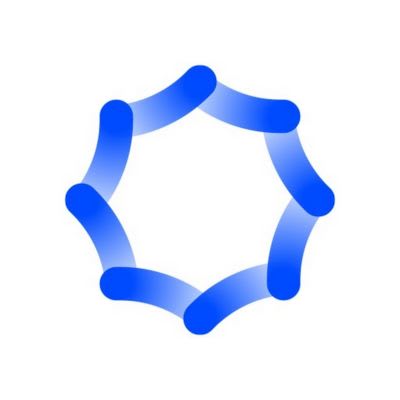Xpression Camera
Transforming Your Virtual Presence in Real-Time
What is Xpression Camera
Xpression Camera is an AI-powered virtual camera app, a dynamic tool tailored for platforms like Zoom and embodying state-of-the-art artificial intelligence technology.
Beyond simple modifications, this app allows for intricate face swaps or embodying various avatars with its anime AI integration, turning any facial expression into a digital persona using just one photo.
In real-time, users can reshape their onscreen identity, be it during a TikTok stream, a video chat on Zoom, live streaming sessions, or even when crafting a YouTube video. Such capabilities are not just limited to enhancing video chats; they open up a vast realm for content creators.
With the potential to download the Xpression app, content creators have at their fingertips the ability to produce uniquely engaging content, from videos and GIFs to memes, and even avatar generation for platforms like EmbodyMe.
Whether you’re using the camera APK for facial expressions or hunting for a robust virtual camera app for your next project, Xpression Camera stands out in the digital realm.
Xpression Camera Features
Xpression Camera is a state-of-the-art virtual camera tool that offers various intriguing features tailored for content creators, streamers, and everyday users. Some of its standout features include:
- Instant Transformation: Change into anyone or anything with a face using just one photo.
- Real-time Facial Expression Mapping: Your facial expressions are captured and reflected onto your chosen image in real-time.
- Compatibility: Works seamlessly with popular video chatting apps and live streaming platforms.
- Content Creation: Easily produce videos, GIFs, memes, and more.
- Voice2Face Technology: Allows users to be off-camera while the app animates their image.
- Privacy: The only app that changes the image on the screen, ensuring users’ true identities remain private.
Xpression Camera Use Case – Real-World Applications
Xpression Camera is not just a tool; it’s a game-changer for various sectors. Its applications include:
- Engaging Video Calls: Make your Zoom meetings more interactive and fun.
- Live Streaming: Offer unique and entertaining streams on platforms like Twitch.
- Content Creation: Design standout YouTube videos and social media content.
- Memes and GIFs: Generate shareable memes and GIFs for social platforms.
- Voice-Driven Animation: Be off-camera and let your voice animate your image.
- Content Creation for Businesses: Enhance brand presence with captivating visuals.
Xpression Camera Pricing
Xpression Camera offers a range of pricing plans to cater to different user needs:
- Basic Plan: Offered for free, the Basic plan provides users with a personal license, a 7-day Pro trial, and access to standard features including default face images, backgrounds, animations, and the capability to record videos.
- Pro Plan: Available at $8 per month, $84 annually, or a one-time lifetime fee of $249, the Pro tier encompasses everything from the Basic offering. Additionally, it ensures content is without watermarks, grants access to a comprehensive library of face images, backgrounds, and animations, and allows users to import local images. This package also offers features like image searching, the customization of virtual backgrounds, and a voice-only mode.
- Premium Plan: With pricing set at $49 monthly, $499 annually, or a one-time charge of $1499 for lifetime access, the Premium selection offers everything the Pro plan does. To further elevate the user experience, it introduces a commercial license, high-resolution enhancements, and an AI chat feature. The plan also hints at several exciting upcoming features, including AI Effect, AI Avatar, and unlimited video creation capabilities from text, audio, and video files.
FAQs
Is Xpression Camera compatible with all video chat platforms?
The Xpression Camera offers a level of versatility that sets it apart in the competitive world of digital tools.
Can I use my photos with Xpression Camera?
Yes. The flexibility of sourcing images is one of the standout features for users. Whether they are browsing the internet, perusing their camera roll, scrolling through their social media feeds.
Is Xpression Camera user-friendly?
Yes. Designed for simplicity, the Xpression Camera requires just a single photo for transformation, ensuring a smooth experience.
Are there restrictions on the Xpression Camera images I can use?
As long as the image has a face, it’s good to go. This includes photos, artwork, comics, and even movie characters.
How can I produce content with Xpression Camera?
Simply select an image, and the app will map your facial expressions in real time, allowing for unique content creation.