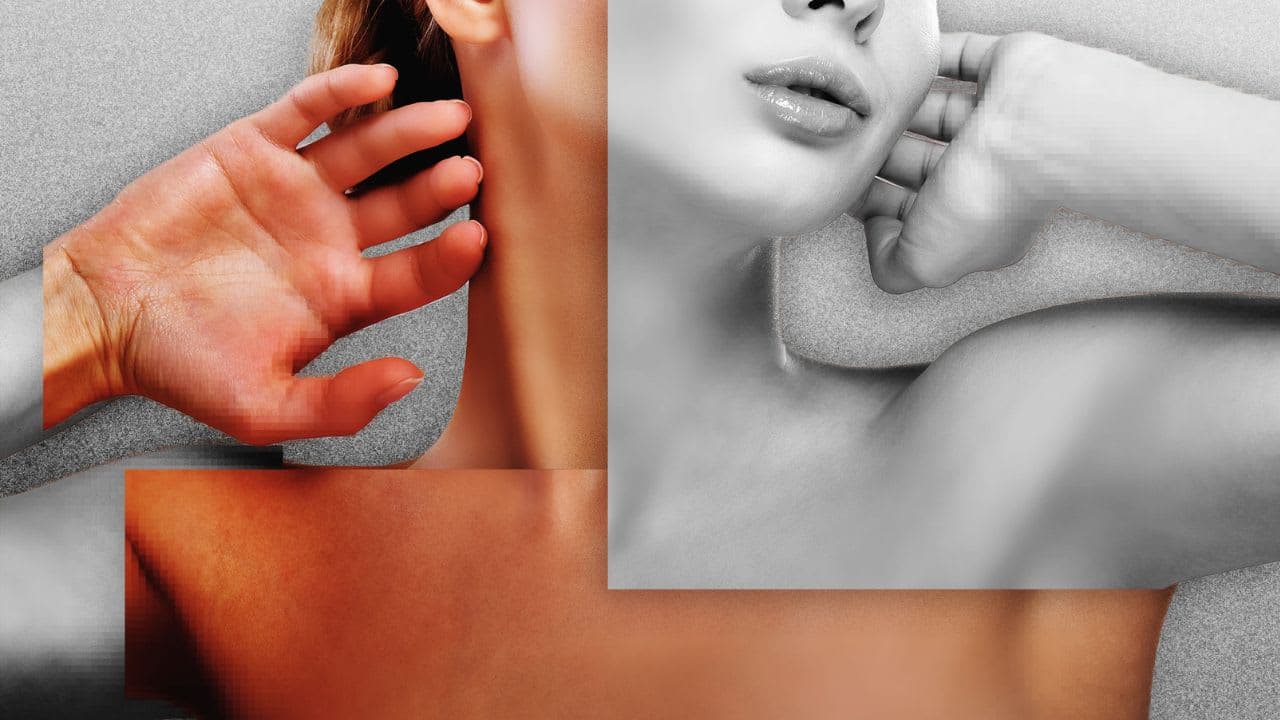12 Fun AI Experiments You Can Try at Home
How to Turn off AI Overview on Google
Do you find the new AI overviews popping up on your Google searches annoying? When then you’re not alone. Even though this AI feature cannot be completely disabled, there are few ways through which users can hide AI Overview on Google Search. In this article, we are going to list down several ways through which users can turn off Google AI Overviews, using Google’s new “Web” search tab or by installing a chrome extension.
What is an AI Overview?
AI Overview is a new feature in Google Search that aims to provide an informative summary on top of your search results when you search a query on Google. This feature is specially designed to help save users’ time and effort in their search journey by providing an AI summary.
How does AI Overview work on Google Search?
AI Overview is designed to help provide a small understanding or key points regarding a particular topic or query at the starting point to save users time and effort in their search journey:
- Identifying relevant searches: Google’s system identifies and determines when an AI Overview is needed and would be most helpful. It provides an overview for searches where users would require a quick understanding of the topic or query.
- Creating AI Summary: It collects information and data from numerous sources and Google’s knowledge base, the AI model then generates a short and clear overview that includes all the key points.
- Providing Sources: AI Overview not only provides key information regarding users’ queries but also lists down the links to all the sources utilized for you so users can further explore and learn more about the topic.
Can you turn off AI Overview on Google?
Unfortunately, users can’t turn off AI Overview on Google completely as Google’s generative AI doesn’t offer an opt-in feature. Although there isn’t any disabled option to completely remove these AI Overview features, users can still witness a traditional link-filled search results page by simply switching to the new “Web” result tab.
How to turn off AI Overview from Google Search
AI Overview popping up on your Google search can be quite annoying for some people. But now, you can turn off the SEG Generative AI or AI Overview on Google by simply following these below-mentioned steps:
Try the “Web” filter to enable the traditional search results and hide AI overviews
For this, you need to click on a new Web tab at the top of the search results page.
Once you have run your search, click on the “Web” tab visible at the top of your results page. This way you will be able to hide the “AI summary” and will be able to enable the traditional list of links to the websites.
- On Mobile Device: If you are using a Google mobile app or accessing Google through a web browser on your smartphone or tablet then click on “Web tab” on top of your search results page.
If you are unable to see the Web tab then swipe left on the tabs below the search bar until the tab is visible.
- On computer: users can simply click on the “? More” available on the search results and then tap on “Web.”
Blocking Google AI Overview with a Chrome Extension
If you are using a computer, then you can hide AI overviews by installing a chrome extension called Hide Google AI Overviews. This extension is specially designed to remove AI-generated overviews from your Google searches and help enhance your entire browsing experience without any AI-generated summaries. Here’s how you can enable this extension on your device:
- Visit https://chromewebstore.google.com
- Install the extension on your computer by clicking on “Add to Chrome”
- After this tap on “Add extension” and that’s it you can enjoy your google search experience without any AI-generated summaries
Turn off “SGE Toggles” in Google Chrome Browser
- For this method, users need to open Google Chrome Browser on their device and ensure you are logged in the browser using your Google account with the experimental AI enabled.
- Next, open the chrome home page and tap on the “Search Labs” icon available on the upper-right corner.
- After this turn off the “SGE Toggles” SGE, generative AI in the Search and SGE while browsing.
- Once you have completed this step, Relaunch Google Chrome browser and you’re done.
- Now you can now access Google without generative AI research results popping up on your screen.
FAQs
Can I turn off AI on Google?
No, users cannot completely disable AI Overviews on Google but you can make it extensive using Google’s new “Web” search tab or by installing a Hide Google AI Overviews chrome extension.
How do I remove generative AI from Google search?
You can remove generative AI from Google search by opening your chrome home page, tapping on Search Labs and switching off the SGE toggles.
Wrapping Up
Even though users can’t get rid of AI Overviews completely by using the above-mentioned methods such as Google’s new “Web” search tab and chrome extension users can hide these AI Overviews from popping up on your screen. We hope these above-mentioned methods help you get rid of unwanted AI summaries on your Google search.