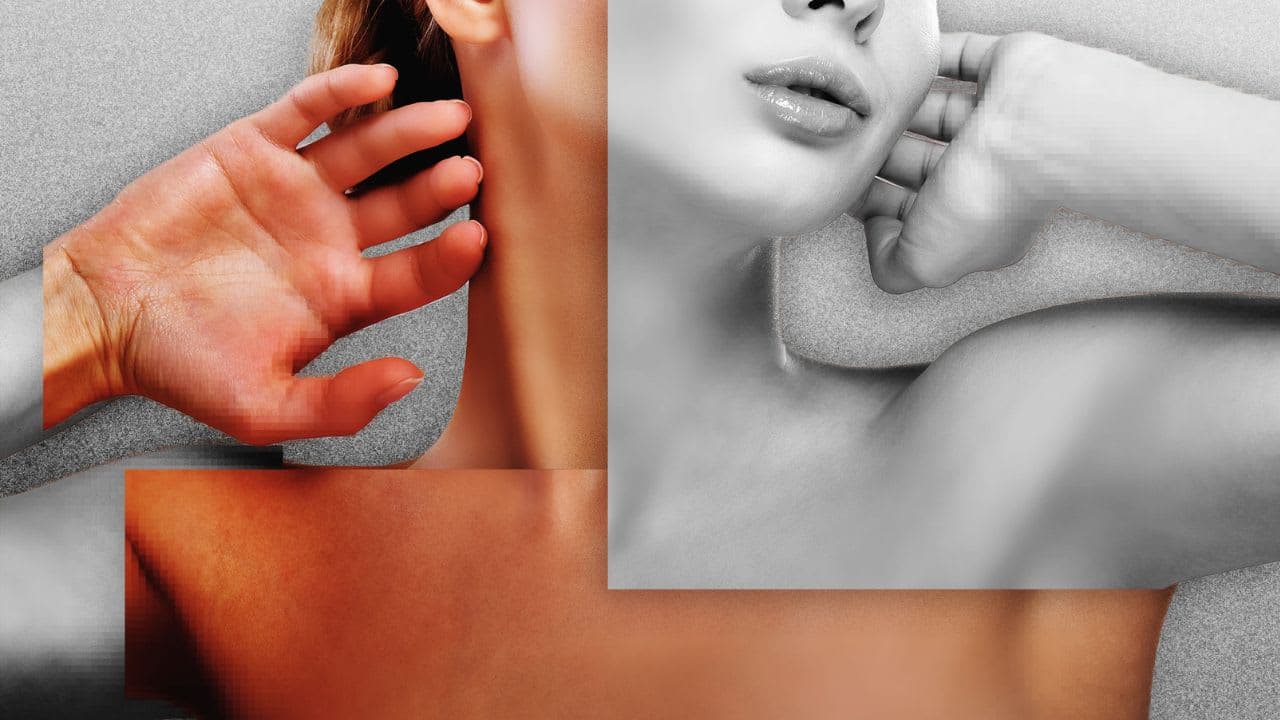12 Fun AI Experiments You Can Try at Home
How to Create an AI Influencer?
The era of influencer marketing has evolved in the last few years. Now, we have AI Influencers created using AI technology who can promote brand products and services and reach the desired target audience of brands by generating a strong fan base online.
The idea of AI influencing has created a lot of buzz in the market, resulting in more and more marketers showcasing interest in AI influencers for collaborations as AI Influencers don’t have any language or cultural barriers, allowing brands to reach a global audience.
But do you know how to create an AI Influencer for free? If not, then no worries, in this article we are going to mention a step-by-step guide on how to create a personalized AI Influencer from scratch.
How to create an AI Influencer?
Here is a step-by-step guide through which you can create your own customized AI Influencers in just a few simple clicks.
1. Visit RenderNet
To begin the creation of your personalized AI Influencer, your first step is to visit the official website of RenderNet using this URL https://rendernet.ai/
2. Create a Free Account on RenderNet
Tap on the “Create for free” option and users can “sign up for free” to access the sign-up page. Enter your email address and tap on “Next.” After this, Create a password for your account, confirm the previously entered password by re-entering it, and click on “Next.” Enter your “First Name” and “Last Name” and click on “Create Account.” Verify your email by following the link sent to your entered email address. Once done, you have successfully created your render account.
3. Choose an AI Model
The next step is creating AI models. For this, Tap on the “Studio” option on the homepage and select your desired model from the available options. It includes various AI models such as Cyber Realistic, Dreamshaper, Real Cartoon, RealVisXL, and more. For the generation of a realistic image generation users can choose the “Epic Realism” model.
4. Enter your Prompt
Enter a prompt describing the kind of virtual model you wish to generate. Remember to be specific and detailed when entering your text prompt for best results. Describe the complete look of your AI Influencer, such as the hair, clothing, facial features, etc, in this section. Once done, tap on “Generate.”
Note: Users can also enter a “Negative Prompt” describing things they wish to exclude from your image generation. Although this section is optional, users can skip this part.
5. Download the image
The platform will instantly examine your entered prompt and, based on your requirements, generate AI Images of your desired model. Once your images are generated, tap on the image and download it.
6. Generate more images
A Face lock option will be visible in the pop-up window. Tap on the option and create multiple new images of the same face in different scenarios and backgrounds by entering a new prompt. Users can bring variations to their images by mentioning new poses, clothing, environment, lighting, etc in the text prompt.
7. Start posting your newly generated AI Images
Once your images are ready you can transform your model into an AI Influencer by creating an Instagram account or any other social media account. After successfully creating a social media account, start posting your newly generated AI Images of your model and continue the process of building a strong fan base online.
By following this method, you can begin the creation of various images based on branding or for any particular event or scenario, depending on the requirement. After generating a sufficient fanbase online, you can further collaborate with different brands and influencers.
Tips and Tricks to create a better AI Influencer
To ensure the best AI Influencer generation we have provided some additional tips and tricks that you can follow:
- When writing a text prompt follow a standard template format for best results while creating your AI Influencer. For this, you need to start by first entering the “Character description,” “Activity of your model”, and lastly the “Place, background, and view” of the image. For Example: “20 year old Italian women with brown hair and green eyes eating ice cream at an ice cream parlor, blurred background.”
- Make sure you add a detailed character description in your prompt section. You can include various features of your model such as hair color, eye color, ethnicity, age, background, lighting, and more.
- Users can access the feature “Control Net” along with “Face Lock” to continue generating new images of their model in the same pose. This way, users don’t need to mention the pose of their AI image in each and every prompt as the platform will automatically continue the creation of new images in the same pose.
- Keep the beginning of your text prompt the same during the new generations of your image for consistency.
- For example, if your first prompt was: “20-year-old Italian women with brown hair and green eyes eating ice cream at an ice cream parlor, blurred background.”
- Then your new prompt should be like this: “20-year-old Italian woman with brown hair and green eyes walking her dog in a park with the Eiffel Tower in the background.”
- Look for exciting and eye-catching captions and the latest trending hashtags while uploading any post or story to your social media account to gather a better reach. Users can even explore various captions on Google, Pinterest, and other platforms for catchy captions.
- You can edit or enhance your newly generated AI images using different editing apps such as Photoshop, Pixlr, Upscaler, and more for the best results.
Conclusion
AI Influencing has definitely created an excellent impact among marketers, and today, more and more brands are collaborating with AI Influencers for product or service endorsement. Looking at the current demand and reach of AI Influencers in the market the opportunities for virtual influencers are expected to keep rising in the coming years.
Above we have mentioned a detailed guide through which anyone can create a customized virtual influencer for themselves and create a strong fan base online by posting AI-generated images of their model online. We hope this guide helped you in understanding the process and techniques for generating AI Influencers.