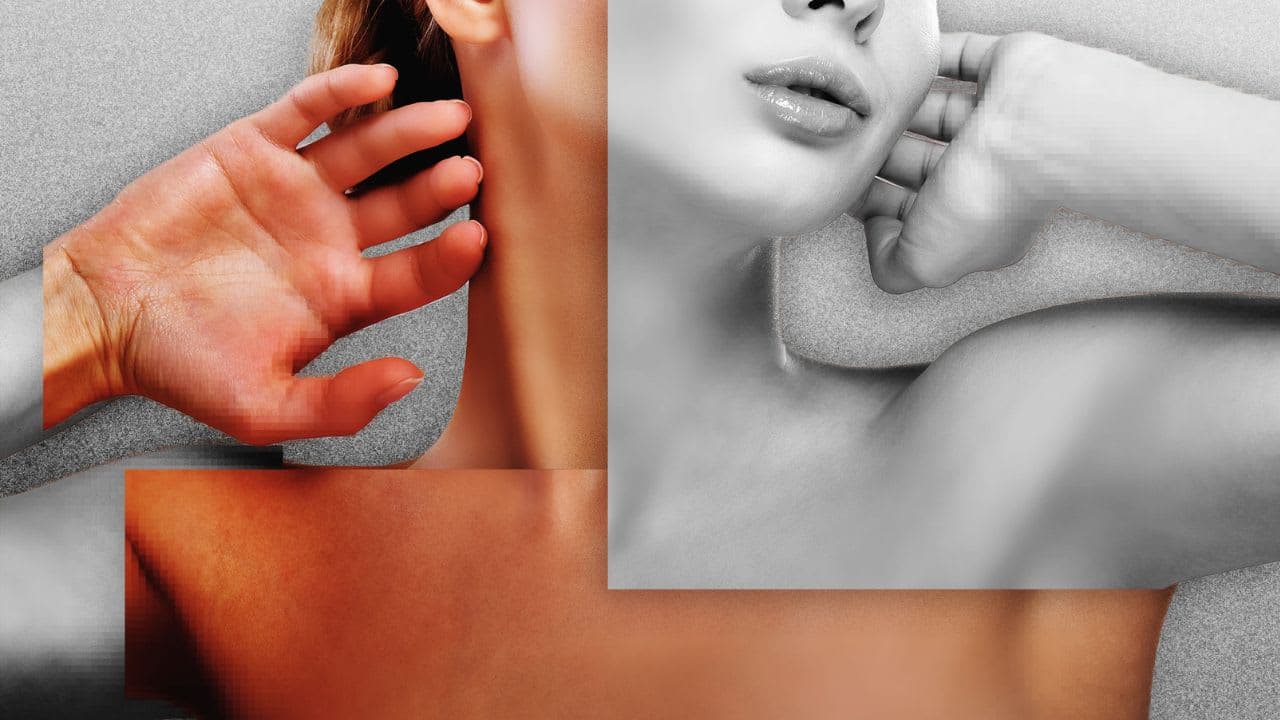12 Fun AI Experiments You Can Try at Home
Try ChatGPT Without Login or Openai Account
ChatGPT is a powerful language model powered by AI that is used to perform a variety of tasks. However, in order to use ChatGPT users currently need to create an account. Some users may find this to be a barrier because they don’t want to share their personal information and use it without doing so.
We will look at six ways to use ChatGPT without an OpenAI account in this blog post. Use of browser extensions, the Bing mobile app, Merlin, ChatGPT Writer, and Forefront are some of these techniques.
We will also discuss why ChatGPT requires an account and evaluate the safety of using third-party apps and browser extensions.
Is it Possible to Use ChatGPT Without Login?
Yes, it is possible to use ChatGPT without log in with the help of some alternatives. The OpenAI API, on which ChatGPT is based, requires users to register an account with a confirmed phone number in order to use it.
But there are plenty of ChatGPT alternatives available without requiring a login. One of the alternatives is Bing Chat. Bing Chat is currently available in preview, and it does not require a login to use.
If you are looking for a ChatGPT alternative that does not require a login, Bing Chat can be one of the options. We will discuss many other possibilities further in this blog.
6 Ways to Use ChatGPT Without an OpenAI Account
1. Use Browser Extensions
You can use ChatGPT without creating an account with the help of a number of browser extensions. You can access ChatGPT from any website with the help of these extensions because they typically work by injecting ChatGPT’s code into your browser. Some popular browser extensions for ChatGPT include:
- ChatGPT for Chrome
- ChatGPT for Firefox
- ChatGPT for Edge
2. Using Bing Chat
A new chatbot from Microsoft that uses AI and ChatGPT is called Bing Chat. Although Bing Chat is still in beta, using it is free and doesn’t require creating an account. Simply enter your prompt or question on the Bing Chat website to start using the service. The response will then be produced by Bing Chat using ChatGPT.
3. Using Bing Mobile App
A Bing Chat feature is also available in the mobile Bing app. Simply download the Bing app to your mobile device, then select the Chat tab to access Bing Chat.
4. Merlin
You can use ChatGPT without making an account thanks to the third-party app Merlin. Both iOS and Android devices can run Merlin. Simply download the app and set up an account to use Merlin. By tapping the ChatGPT icon in the Merlin app after creating an account, you can begin using ChatGPT.
5. ChatGPT Writer
Without creating an account, you can use ChatGPT Writer, a third-party website, to generate text. Simply enter your prompt or question on the ChatGPT Writer website to start using it. The response will then be produced by ChatGPT Writer using ChatGPT.
6. Forefront.AI
Forefront.AI is a third-party platform that offers a variety of AI-powered tools, including ChatGPT. Forefront.AI offers a free tier that allows you to use ChatGPT without creating an account. Simply visit the Forefront.AI website and register for a free account to use ChatGPT on Forefront.AI. Once you have created an account, you can start using ChatGPT by clicking on the ChatGPT tab in the Forefront.AI dashboard.
Why does ChatGPT require an account?
There are several reasons why ChatGPT requires an account, including:
1. To prevent abuse: It should be noted that ChatGPT is an effective tool that can be used to produce text that is realistic but can also produce harmful content like spam, phishing emails, and false information. OpenAI can more effectively monitor who uses ChatGPT and protect against misuse by requiring users to create an account.
2. To improve quality of service: To improve the level of service, OpenAI is continually enhancing ChatGPT’s functionality, which is still under development. By requiring users to sign up OpenAI is able to gather information about how ChatGPT is used and identify areas of improvement.
3. To monetize the service: ChatGPT is an expensive service to run and needs to make money off it in order to keep building and maintaining it. By requiring users to create an account, OpenAI can explore different ways to monetize ChatGPT, such as through subscription plans or advertising.
Evaluating the safety of browser extensions and third-party apps
It’s important to consider the security of any third-party apps or browser extensions used to access ChatGPT. Here are some things to keep in mind:
1. Reputable developer: Be sure to only download browser extensions and third-party applications from developers you can trust. To determine whether an app is trustworthy and safe, you can look at user reviews.
2. Privacy policy: Before using any browser extension or third-party app, review its privacy statement. You will be better able to understand the data that the app is gathering and how it is being used if you do this.
3. Permissions: The permissions that a browser extension or third-party app is requesting should be carefully considered. Give permissions only when they are required for the app to operate properly.
4. Updates: Make sure to keep your browser extensions and third-party apps up to date. Updates are frequently released by developers to address security flaws.
Conclusion: Using ChatGPT Without an OpenAI Account
There are several ways to use ChatGPT without logging in to OpenAI. However, before using any browser extension or third-party app, it is important to determine its level of security.
If privacy is a concern for you, you might want to think about using a third-party app with a free tier, like Forefront.AI.
Without creating an account, you can use Bing Chat on the Bing website or in the Bing mobile app. The ideal way to use ChatGPT without an OpenAI account ultimately depends on your specific needs and preferences.