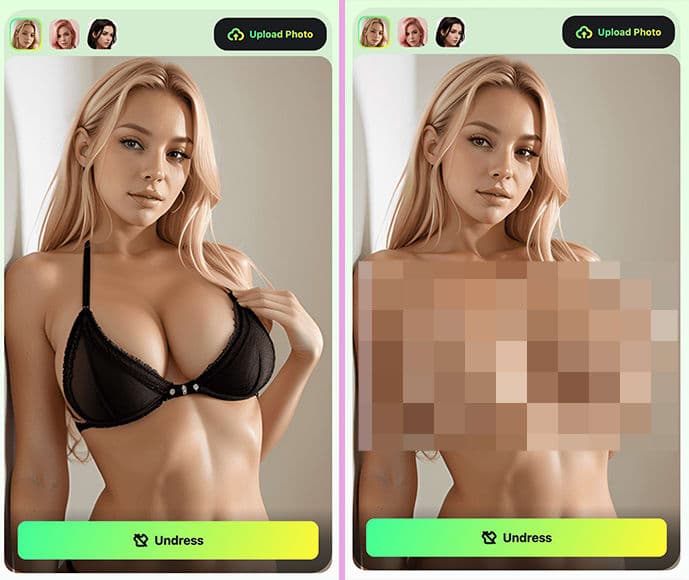Undress AI: 11 Free Apps to Undress Her in 2024
Why is ChatGPT Slow Today? Here is How to Make ChatGPT Faster
ChatGPT is an amazing tool that can help you with all sorts of questions and tasks. However, sometimes it might feel a bit slow, and that can be frustrating. Its speed can be affected by its complex language processing. Factors like server load and an internet connection can contribute to why chatgpt is not working properly.
This article will provide you with some simple tips and tricks to make it faster. So, if you want to speed up your conversations with ChatGPT, keep reading!
Is your ChatGPT slow: Here’s How to make ChatGPT faster again
1. Check the ChatGPT server status
Before making any changes on your end, it’s a good idea to check the status of the ChatGPT servers. Sometimes, slowness can be due to server-side issues. You can do this by visiting the OpenAI status page (https://status.openai.com/) or checking OpenAI’s official social media accounts for any announcements regarding server status.
2. Ensure a fast and stable Internet connection
Use of a faster and more reliable internet connection is one of the simplest ways to enhance your ChatGPT browsing experience. Upgrade your plan or change internet providers if your internet connection is slowing down.
3. Use a more powerful device
The device you’re using also plays a role in the speed of ChatGPT. If you’re using an older or low-powered device, it may struggle to handle the demands of the model. Consider using a more powerful computer or device with a faster processor and more RAM for a smoother experience.
4. Disable browser extensions
Browser extensions, especially those that run in the background or interfere with web page content, can slow down the performance of ChatGPT. Try disabling or temporarily uninstalling unnecessary browser extensions to see if it improves speed.
5. Upgrade to ChatGPT Plus
OpenAI offers a paid subscription service called ChatGPT Plus, which provides a range of benefits, including faster response times. By subscribing to ChatGPT Plus and checking the ChatGPT Price, you can enjoy a more responsive and faster experience while using the service.
6. Clear your browser cache
Over time, your browser’s cache can accumulate data that might affect the performance of web applications, including ChatGPT. Clearing your browser cache can free up system resources and potentially improve speed.
7. Disable your VPN
Virtual Private Networks (VPNs) can add an extra layer of encryption and rerouting of your internet traffic, which may introduce latency and affect the speed of your connection to ChatGPT. Try disconnecting your VPN to see if it improves the speed.
8. Explore different OpenAI APIs
OpenAI offers various APIs and models with different capabilities. Depending on your specific use case, you can get OpenAI API key for DALL·E, GPT-4, or a specialized model, that better suits your needs and provides faster responses.
9. Avoid peak usage times
OpenAI services may experience higher demand during certain times of the day. To get faster responses, consider using ChatGPT during off-peak hours when the server load is lower. The service may also be blocked in your location and you may have to unblock chatgpt in order to use it.
10. Simplify your queries
Complex or lengthy queries may require more processing time. Try to simplify your questions and break them down into smaller, more digestible parts. This can lead to quicker and more accurate responses.
11. Provide clear inputs
Ensure that your inputs are well-structured and concise. Clear and specific prompts help ChatGPT understand your request better, which can result in faster and more relevant responses.
12. Avoid complicated questions or tasks
Extremely complex questions or tasks might require more time for the model to process. If you’re looking for faster responses, try to frame your questions in a straightforward and simple manner.
13. Be patient during peak load times
During periods of high demand, ChatGPT’s response time may naturally be slower. In such cases, patience is key. Wait for a moment, and your response will eventually arrive.
14. Use a ChatGPT alternative
If you consistently encounter slow response times with ChatGPT and it doesn’t meet your needs, consider exploring alternative AI chatbot services and platforms. There are various AI chatbots available that may offer different features and faster response times. You can also learn to use Google Bard AI to explore a high-performance AI chatbot service with improved response times and a wide range of advanced features.
Why do we need a fast ChatGPT?
Fast ChatGPT is necessary because it facilitates effective and rapid communication. ChatGPT minimizes wait times for responses and conversations when it reacts quickly. This not only enhances user satisfaction but also makes it more practical for various applications.
For example, prompt responses in customer support can help to resolve issues more quickly. In the classroom, it enables students to receive prompt assistance with their inquiries.
Additionally, Fast ChatGPT can increase productivity in work environments by speeding up information retrieval tasks. Speed is critical because it improves ChatGPT’s effectiveness in a variety of applications and interactions while also saving time. If you still face issues with chatgpt speed, we suggest you contact OpenAI support.