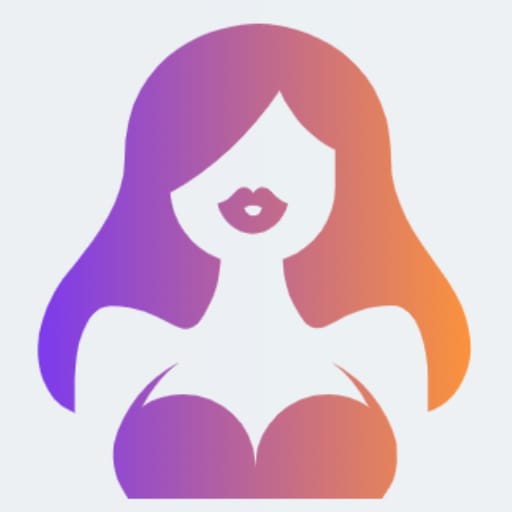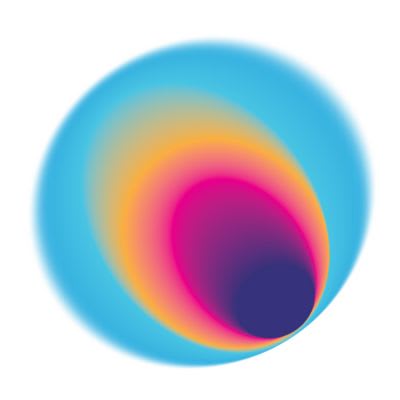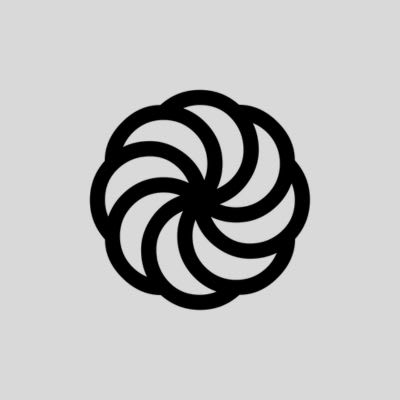AI Input
Generate images from text prompts.
What is AI Input
AI Input is a revolutionary platform that harnesses the power of artificial intelligence to transform textual prompts into vivid and detailed images. By simply inputting a description, users can watch as the platform crafts a visual representation of their words, bridging the gap between imagination and reality.
The AI Input tool is not just a mere image generator; it’s a testament to the advancements in AI and its potential to reshape creative processes.
Whether you’re looking to visualize a complex concept, create unique artwork, or simply experiment with the boundaries of AI’s capabilities, AI Input offers a seamless and intuitive experience.
The platform also provides advanced settings, allowing users to fine-tune their results, making it suitable for both casual users and professionals seeking precision. With AI Input, the possibilities are as limitless as the imagination.
AI Input Tool Features:
This is an AI-powered image creator that produces images based on textual descriptions. Some of the AI Input tool features include:
- Text-to-Image Conversion: Transform textual descriptions into detailed images.
- Gallery Showcase: View a diverse range of images generated from prompts in multiple languages.
- Advanced Settings: Customize image generation with parameters like width, height, and guidance scale.
- Multiple Diffusion Models: Choose from various diffusion models for different image outputs.
- Safe Mode: Ensures the generated content remains within acceptable guidelines.
AI Input Use Case – Real-World Applications
This tool has made things easier for bloggers and content creators can generate unique images for their posts. Some of the use cases include:
- Educational Purposes: Teachers can visualize complex concepts for better understanding.
- Artistic Exploration: Artists can experiment with AI to create novel artworks.
- Business Presentations: Professionals can generate images to better explain their ideas.
- Recreational Use: Casual users can play around and see their imagination come to life.
AI Input Pricing:
Not Available
FAQs
Can I customize the dimensions of the generated image?
Yes, AI Input provides options to adjust the width and height of the image.
What are the different diffusion models available?
AI Input offers multiple diffusion models, including Stable Diffusion v1-4, Redshift Diffusion, Stable Diffusion v1-5, and Openjourney.
Is there a limit to the number of images I can generate?
The platform allows you to specify the number of images you want to generate, but specific limits might depend on account type or subscription.
What is the purpose of the “Safe Mode” option?
Safe Mode ensures that the generated content remains within acceptable and non-offensive guidelines.
Can I use the images generated for commercial purposes?
Users should refer to AI Input’s terms of service or licensing agreement to determine usage rights for commercial purposes.